星期四, 十一月 06, 2008
particle Illusion

What is particleIllusion?
particleIllusion is a 2D particle effects application. With it you add visual effects to 3D animation, video, and images. It is not a plug-in, but a standalone program. This makes it possible to use it with the output of any 3D application, video files, or still images. Using OpenGL hardware acceleration it gives you real-time feedback on all changes you make, and gives you incredible control to create hundreds or thousands of different visual effects.
This guide is broken up into tutorials that cover all aspects of particleIllusion. We'll cover all of the features, options, menus, and key shortcuts, but first you need to know a few key concepts and understand the basic terminology.
In brief:
Particles: Particles are the visible entities in particleIllusion. You have no direct control over individual particles; once they are "born" they behave based on the values set in their Particle Type. Particles use images for their appearance.
Particle Type: A particle type is the collection of properties that determine how particles of this type look and behave. A particle type consists of an image (or images), a color gradient, and various properties such as velocity, size, weight, etc.
Emitters: An emitter is not visible, but is the object that particles emit from. Emitters come in 4 shapes types: point, line, ellipse (circle), and area. An emitter contains one or more particle types, and "global" duplicates of many of the particle type properties (velocity, size, etc.). Emitters, unlike particles, can be directly controlled and moved over time.
So an emitter is made up of particle types, and particle types are made from images, and particles are created by the emitter based on the properties of its particle types. In other words, an emitter creates particles which combine to form the visual effect. Understand? If not, it will become clearer once we cover these things in more detail.
A more complex type of emitter is a super emitter.
Super Emitters: This is a special type of emitter that does not create particles directly, but creates other emitters which create the particles.
Free Emitters: The emitters that a super emitter creates. They are similar to particles in that you cannot directly control their position -- once they are "born" they behave based on the properties of their Free Emitter Type.
Free Emitter Type: Like a Particle Type, this is the collection of properties that determine how the free emitters of this type will behave.
So a super emitter is made up of free emitter types and free emitters are created by the super emitter based on the properties of its free emitter type. Each free emitter type consists of particle types, and particles are created by each free emitter based on the properties of its particle type. In other words, a super emitter creates free emitters, which in turn create particles which combine to form the visual effect.
There are three more objects that are possible in particleIllusion: deflectors, blockers, and forces.
Deflectors: A deflector is an invisible (or visible) barrier that particles collide with. Deflectors are line segments or a series of line segments.
Blockers: A blocker is an area that you define on the stage in which particles are not visible. The contents of the background images or background color are used to "block" visibility of the particles.
Forces: A force object defines an area in which a force is applied to particles and free emitters. By setting the strength and direction of the force, you can simulate wind and other similar effects.
☆☆☆☆☆☆☆☆☆☆☆☆☆☆☆☆☆☆☆☆☆☆☆☆
下载了个particleIllusion 3.0.3 demo版,一打开particleView浏览几个效果之后,电脑就出现了久违的蓝屏,大概是因为本机的显卡太落后了,对OpenGL的支持一向都... ...唉... ...一声叹息... ...
后记:显卡的因素直接造就了我远离PCGame玩家的行列,不再关注任何PCGame的发售情况,生化危机、波斯王子、古墓丽影、红色警戒... ...不敢再想了,继续阿Q一下... ...等咱有了钱... ...

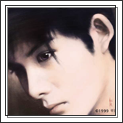
Comment Form under post in blogger/blogspot