星期六, 三月 08, 2008
Inno Setup









Inno Setup
很久都沒有用Inno Setup、Nullsoft Scriptable Install System這兩個工具,差不多都快忘記怎麽使用了,隨便找了個小程序NullDC來製作個安裝程序,練練手,附上安裝源碼。
最近腦子裡想的東西太多了,不知道是不是因為決定離開武漢而有點焦慮,不管到哪時,總覺心裡沒底,雖然成天自信滿滿,這會可是有點動眞格的意思了,書讀得少,又沒什麽特長,前日路漫漫,笑問蒼天,天涯何處是我安身之地,茫然…………
嘆!不多想了,在人生路還得一步一個腳印,嗯!好好努力吧,別再偷懶了就好…………笑…………,突然想了曹操,借某語氣,天不亡孤,日後孤必雄霸一方。某不負天下,天下豈可負某。吾乃繼陳氏血統,父親請多放心,兒畢生不忘敬孝之道,也請父親多多保重,靜候遠方佳音。
----------------------------------------------------------------------℃
; Script generated by the Inno Setup Script Wizard.
; SEE THE DOCUMENTATION FOR DETAILS ON CREATING INNO SETUP SCRIPT FILES!
#define MyAppName "NullDC"
#define MyAppVerName "NullDC 1.0.0"
#define MyAppPublisher "歲月如歌"
#define MyAppURL "http://crackp.blogspot.com/"
#define MyAppExeName "NullDC_100b1_6.exe"
[Setup]
AppName={#MyAppName}
AppVerName={#MyAppVerName}
AppPublisher={#MyAppPublisher}
AppPublisherURL={#MyAppURL}
AppSupportURL={#MyAppURL}
AppUpdatesURL={#MyAppURL}
DefaultDirName={pf}\{#MyAppName}
DefaultGroupName={#MyAppName}
AllowNoIcons=true
LicenseFile=D:\Games\NullDC\ReadMe.txt
OutputBaseFilename=setup
SetupIconFile=D:\Games\Ai\Ico\M\01.ico
Compression=lzma
SolidCompression=true
WizardImageFile=D:\01.bmp
WizardSmallImageFile=D:\02.bmp
WizardImageStretch=false
WizardImageBackColor=clWhite
[Languages]
Name: english; MessagesFile: compiler:Default.isl
[Tasks]
Name: desktopicon; Description: {cm:CreateDesktopIcon}; GroupDescription: {cm:AdditionalIcons}; Flags: unchecked
Name: quicklaunchicon; Description: {cm:CreateQuickLaunchIcon}; GroupDescription: {cm:AdditionalIcons}; Flags: unchecked
[Files]
Source: D:\Games\NullDC\NullDC_100b1_6.exe; DestDir: {app}; Flags: ignoreversion
Source: D:\Games\NullDC\*; DestDir: {app}; Flags: ignoreversion recursesubdirs createallsubdirs
; NOTE: Don't use "Flags: ignoreversion" on any shared system files
[Icons]
Name: {group}\{#MyAppName}; Filename: {app}\{#MyAppExeName}
Name: {group}\{cm:ProgramOnTheWeb,{#MyAppName}}; Filename: {#MyAppURL}
Name: {group}\{cm:UninstallProgram,{#MyAppName}}; Filename: {uninstallexe}
Name: {commondesktop}\{#MyAppName}; Filename: {app}\{#MyAppExeName}; Tasks: desktopicon
Name: {userappdata}\Microsoft\Internet Explorer\Quick Launch\{#MyAppName}; Filename: {app}\{#MyAppExeName}; Tasks: quicklaunchicon
[Run]
Filename: {app}\{#MyAppExeName}; Description: {cm:LaunchProgram,{#MyAppName}}; Flags: nowait postinstall skipifsilent
[Messages]
BeveledLabel=————歲月如歌

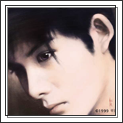
Comment Form under post in blogger/blogspot